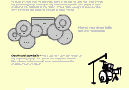Drums music game 2 3
Free Version
Publisher Description
Play drums online
Play drums with a mouse or keyboard.
Virtual online Drum is an educational, informative and amusing online music game both for kids and adults. You can play a professional drum kit with clicks of your mouse. There is a unique possibility to record each drum group to its own MIDI track, or record joint drum music.
Musical professionals know that on concerts or during records each drum often has its own microphone in order to get a more vivid, clear sound. There is a logical and smart way to pick each microphone for every drum and after. Our Play drums online game provides interesting information about each of the microphones in the drum kit. Mouse over drum kit to see different suggestions about microphone placing techniques.
With the help of our program, you can learn how to achieve amazing drum sound. Play drums online game will be of help for both professional musicians and amateur music lovers.
It's great fun and pleasure to learn music, especially when lessons are not boring! With our online music games, your education will be smooth and exciting!
Why hire a music teacher? Use our free online music games to gain skills and knowledge while playing! It won't cost you anything but will surely bring you a lot!
About Drums music game 2
Drums music game 2 is a free software published in the Other list of programs, part of Audio & Multimedia.
This program is available in English. It was last updated on 22 April, 2024. Drums music game 2 is compatible with the following operating systems: Mac, Windows, Windows-mobile.
The company that develops Drums music game 2 is FLASH MUSIC GAMES. The latest version released by its developer is 3. This version was rated by 12 users of our site and has an average rating of 4.2.
The download we have available for Drums music game 2 has a file size of . Just click the green Download button above to start the downloading process. The program is listed on our website since 2012-07-20 and was downloaded 4,646 times. We have already checked if the download link is safe, however for your own protection we recommend that you scan the downloaded software with your antivirus. Your antivirus may detect the Drums music game 2 as malware if the download link is broken.
How to install Drums music game 2 on your Windows device:
- Click on the Download button on our website. This will start the download from the website of the developer.
- Once the Drums music game 2 is downloaded click on it to start the setup process (assuming you are on a desktop computer).
- When the installation is finished you should be able to see and run the program.